HTMLフォームからデータを micronaut にPOSTする
フォームデータがPOSTされたときのサーバ側でのフォームデータ取得の記述方法。
Micronaut
version 確認:
$ mn --version
Micronaut Version: 2.5.7
Step1 プロジェクトの作成とフォーム
それではプロジェクトを作成して、item コントローラをつくるところまで:
$ mn create-app myapp --build=gradle --lang=kotlin
$ cd myapp
$ mn create-controller item
生成された雛形の src/main/kotlin/myapp/ItemController.kt を修正します。
まず / にアクセスしたら Form 付のHTMLを返すようにします。
package myapp
import io.micronaut.http.annotation.Controller
import io.micronaut.http.annotation.Get
import io.micronaut.http.HttpStatus
@Controller("/item")
class ItemController {
//@Get(uri="/", produces=["text/plain"])
@Get(uri="/", produces=["text/html"])
fun index(): String {
return listOf(
"<html>",
"<body>",
"<form action='save' method='post' id='myform'>",
"<input type=\"text\" name=\"username\" />",
"<input type=\"submit\" />",
"</form>",
"</body>",
"</html>").joinToString(System.getProperty("line.separator"))
}
}
処理内容は、Form を含んだHTMLを生成して返しています。 produces を text/plain から text/html に変更しました。
それではサーバ起動:
$ ./gradlew run
http://localhost:8080/item/ にブラウザでアクセスします。
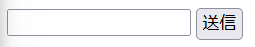
ここまでは、うまくいきました。
Step2 フォームデータの保存処理
次に、フォームを送信したときの保存処理(単なる実験なので実際には保存しませんが)を ItemController に追加します。
@Post(
uri="/save/",
consumes=["application/x-www-form-urlencoded"],
produces=["text/html"])
fun save(@Body username: MemoryAttribute): String {
val usernameValue = username.getValue()
return listOf(
"<html>",
"<body>",
usernameValue,
"</body>",
"</html>").joinToString(System.getProperty("line.separator"))
}
ポイントは @Body username: MemoryAttribute の部分です。 この username は HTMLフォームの input 要素の name で指定している値( username )と一致させておく必要があります。
このコードで出現したクラスを忘れずにインポートします。
import io.micronaut.http.annotation.Post
import io.micronaut.http.annotation.Body
import io.netty.handler.codec.http.multipart.MemoryAttribute
Step3 フォームの input 要素が複数あった場合
save を以下のように書き換えます。
fun save(@Body username: MemoryAttribute, password: MemoryAttribute): String {
val usernameValue = username.getValue()
val passwordValue = password.getValue()
例によって、username, password それぞれは フォームのHTML記述にあわせる必要があります。
まとめ
完成したコード ItemController.kt:
package myapp
import io.micronaut.http.annotation.Controller
import io.micronaut.http.annotation.Get
import io.micronaut.http.HttpStatus
import io.micronaut.http.annotation.Post
import io.micronaut.http.annotation.Body
import io.netty.handler.codec.http.multipart.MemoryAttribute
@Controller("/item")
class ItemController {
@Get(uri="/", produces=["text/html"])
fun index(): String {
return listOf(
"<html>",
"<body>",
"<form action='save' method='post' id='myform'>",
"username: <input type=\"text\" name=\"username\" />",
"password: <input type=\"text\" name=\"password\" />",
"<input type=\"submit\" />",
"</form>",
"</body>",
"</html>").joinToString(System.getProperty("line.separator"))
}
@Post(
uri="/save/",
consumes=["application/x-www-form-urlencoded"],
produces=["text/html"])
fun save(@Body username: MemoryAttribute, password: MemoryAttribute): String {
val usernameValue = username.getValue()
val passwordValue = password.getValue()
return listOf(
"<html>",
"<body>",
usernameValue,
passwordValue,
"</body>",
"</html>").joinToString(System.getProperty("line.separator"))
}
}
Liked some of this entry? Buy me a coffee, please.