Stable Diffusion をWebサーバ経由で実行する(Bottle を使用)
前回のエントリーで Hugging Face の Diffusers ライブラリを使用して テキストから画像を生成しました。今回はその続きで、それを Bottle を使ってWebサーバにしました。
venv 環境は前回作成した diffuers 環境をそのまま引き継いでいる点に注意してください。(OS は M1 macOS ではなく Linux(Ubuntu) を使います。)
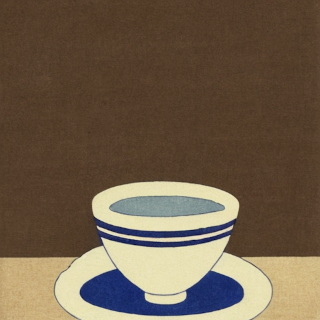
生成される画像は 512 x 512 ですが、ここでは 320 x 320 にリサイズして載せています。
Bottle をインストール
(diffusers) $ pip install bottle
その上で、前回のコードに Bottle をつかって /txt2img のエンドポイントを追加します。
sd-web-server.py
import torch
from diffusers import DiffusionPipeline
from io import BytesIO
from bottle import Bottle, run, request, HTTPResponse
def toImage(prompt, seed, device):
generator = torch.Generator(device).manual_seed(seed)
with torch.autocast("cuda"):
image = pipe(prompt, guidance_scale=7.5, generator=generator).images[0]
return image
model_id = "stabilityai/stable-diffusion-2-1-base"
seed = 45
device = "cuda"
pipe = DiffusionPipeline.from_pretrained(model_id, revision="fp16", torch_dtype=torch.float16)
pipe = pipe.to(device)
# Recommended if your computer has < 64 GB of RAM
pipe.enable_attention_slicing()
app = Bottle()
@app.post('/txt2img')
def txt2img():
prompt = request.body.getvalue().decode('utf-8')
image = toImage(prompt, seed, device)
output = BytesIO()
image.save(output, format="PNG")
contents = output.getvalue()
output.close()
res = HTTPResponse(status=200, body=contents)
res.set_header('Content-Type', 'image/png')
return res
run(app, host='localhost', port=8080, debug=True)
ローカル環境でのみ使用する場合は、このコードの通り( host='localhost' )で良い。 しかし、このサーバを使うクライアントを別マシンから実行する場合は、 以下のように、明示的に動かしているサーバのIPアドレスを指定する必要がありました。 (サーバのIPアドレスがが 192.168.10.100 の場合)
run(app, host='192.168.10.100', port=8080, debug=True)
必要であれば、 stabilityai/stable-diffusion-2-1-base に代えて、 別のモデルを使うこともできます。
model_id = "runwayml/stable-diffusion-v1-5"
model_id = "CompVis/stable-diffusion-v1-4"
それではWebサーバを起動して作動を確かめます。
(diffusers) $ python sd-web-server.py
このWebサーバにアクセスして、 テキストから画像を生成する場合は以下のようにします。
$ curl -X POST "http://localhost:8080/txt2img"\
-d 'A cup of coffee, plain background, art by Hokusai.'\
-H "Content-Type: text/plain"\
-o coffee.png
これでカレントディレクトリに coffee.png が生成されます。

seed 値を固定しないでランダムにする
このサーバでは現状は seed 値を 45 に固定しています。 したがって、同じテキスト(プロンプト)に対して、同じ画像が生成されます。
そうではなく、毎回ランダムな seed 値にて異なる画像を得たい場合は、以下のようにします。
import random
my_random_seed = int(random.uniform(0, 999))
0..999 のランダムな値が得られるので、これを seed 値として使います。
このランダム値を実際に反映するには、sd-web-server.py の def txt2img 関数を以下のように書きかえます。
@app.post('/txt2img')
def txt2img():
prompt = request.body.getvalue().decode('utf-8')
my_random_seed = int(random.uniform(0, 999))
image = toImage(prompt, my_random_seed, device)
このようにして同じプロンプト「A cup of coffee, plain background, art by Hokusai.」から得られた画像:


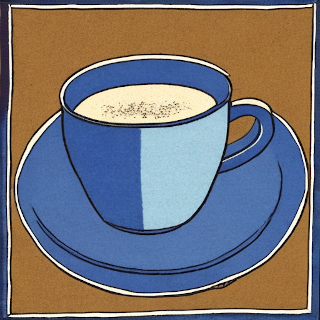
seed値をランダムにしたので、(たとえ同じプロンプトでも)実行するたびに異なる画像を得ることができます。
まとめ
Webサーバにすることで、処理にかかる時間が半分くらい(体感では 10秒から15秒くらい)になるのが助かります。 それは、以下の部分が Webサーバ起動時に一度だけ実行されるためです。
pipe = DiffusionPipeline.from_pretrained(model_id, revision="fp16", torch_dtype=torch.float16)
pipe = pipe.to(device)
# Recommended if your computer has < 64 GB of RAM
pipe.enable_attention_slicing()
また、別のマシンから curl すれば画像が取得できるようになるのが地味に便利です。 さらに、curl コマンドをシェルスクリプトに並べて記述しておけば、一度にたくさんのバリエーションの画像をバッチ実行できるので、とても便利です。 ただ、それをやると怖いくらいに GPU のファンが回ります。
最後に、完成した(ランダム seedつき)コード掲載します。
sd-web-server-random.py
import torch
from diffusers import DiffusionPipeline
from io import BytesIO
from bottle import Bottle, run, request, HTTPResponse
import random
def toImage(prompt, seed, device):
generator = torch.Generator(device).manual_seed(seed)
with torch.autocast("cuda"):
image = pipe(prompt, guidance_scale=7.5, generator=generator).images[0]
return image
model_id = "stabilityai/stable-diffusion-2-1-base"
device = "cuda"
pipe = DiffusionPipeline.from_pretrained(model_id, revision="fp16", torch_dtype=torch.float16)
pipe = pipe.to(device)
# Recommended if your computer has < 64 GB of RAM
pipe.enable_attention_slicing()
app = Bottle()
@app.post('/txt2img')
def txt2img():
prompt = request.body.getvalue().decode('utf-8')
my_random_seed = int(random.uniform(0, 999))
image = toImage(prompt, my_random_seed, device)
output = BytesIO()
image.save(output, format="PNG")
contents = output.getvalue()
output.close()
res = HTTPResponse(status=200, body=contents)
res.set_header('Content-Type', 'image/png')
return res
run(app, host='localhost', port=8080, debug=True)
追記
いろいろ試していて気に入った画像ができたので、記録しておく。

- model : stabilityai/stable-diffusion-2-1-base
- seed : 45
- prompt : A cup of Flat white, plain background, monotone, hand drawing art by Hokusai.
Liked some of this entry? Buy me a coffee, please.